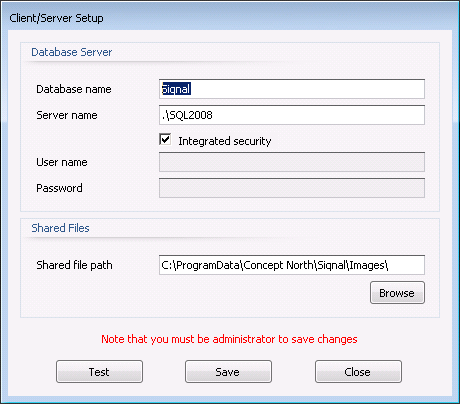Companies
Companies is
used to register companies that use Siqnal. Each company has its own
registration data, but all registered companies are sharing data on suppliers,
customers, etc. but not articles. If two or more companies are registered, the
column Company is automatically added to the grid in the modules: Quotes,
Orders, Bill Of Materials, Projects, Inquiries, Purchases,
Shipping, Articles, Stock and Price List.
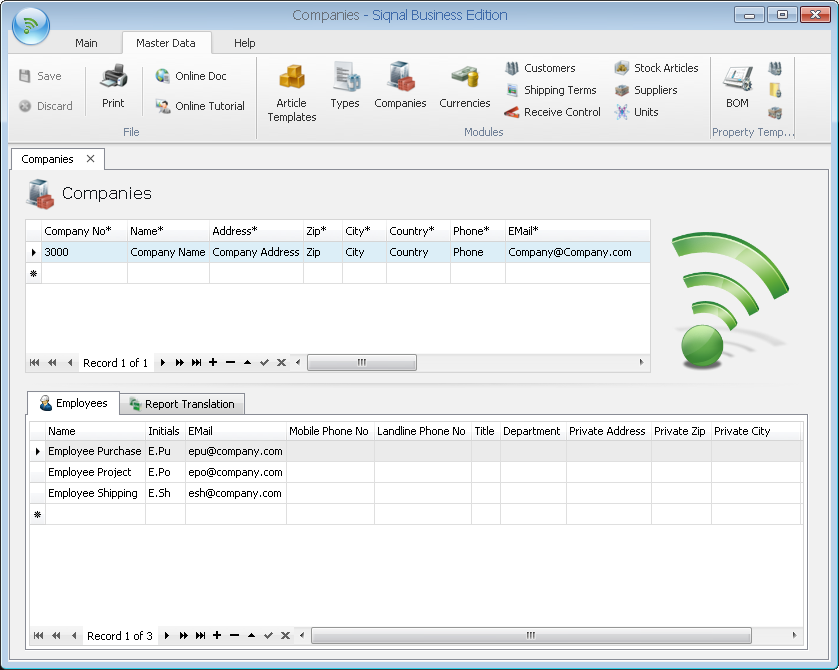
Company No*:
Mandatory field - must be unique.
Name*: Name
of the company - mandatory field.
Address*: Street
and house number of the company - mandatory field.
Zip*: Zip
code of the city where the company is located - mandatory field.
City*: Name
of the city where the company is located - mandatory field.
Country*:
Country of origin of the company - mandatory field.
Phone*: The
main phone number of the company; used for reports - mandatory field.
EMail*: The
main email addresses of the company; used for reports - mandatory field.
Fax: Fax
number - optional field.
VAT No: Tax
registration number - optional field.
VAT %*: VAT
rate - mandatory field.
Web Page:
The URL of the company web site, used for report footers - optional field.
Bank Name:
The name of the bank of the company - optional field.
Bank Account No: Bank account number - optional field.
Logo: Image
file of the company logo; used for reports - optional field.
Default Delivery Address*: Default delivery address for inquiries and purchases -
mandatory field.
Default Currency*: The default currency used for purchases - mandatory field.
Stock Value:
Shows the stock value - calculated field.
Quote No/Order
No/Reservation No/Inquiry No/Purchase No/Shipping
No Sequence Count*: Counter for new quote, order, reservation,
inquiry, purchase and shipping. Default is 0 and will be increased for every
new quote, order, reservation, inquiry, purchase, shipping - mandatory field.
Employees
tab: Registration of company employees.
Report Translation tab: Translation or overwriting of report
fields. If your company is not American, or another English-speaking country,
all captions on reports can be translated.
Related Files tab: On this tab it is possible to register files that are related
to the Company. The files are saved into the system and are placed in the
folder specified in the popup Client/Server Setup and with the Shared file path
viewing below. Use append (+) bottom to add files. Up and Down are used to
alter the order of files.