Project BOMs
Project BOMs
is part of the Project module and is used to attach bills of materials
(BOMs) to the project and select the lines that are required to be reserved or
purchased. Standard BOMs or project BOMs can be used. BOMs can be edited as long
as they are used on one project only, to ensure that one project does not alter
bills of materials on other projects.
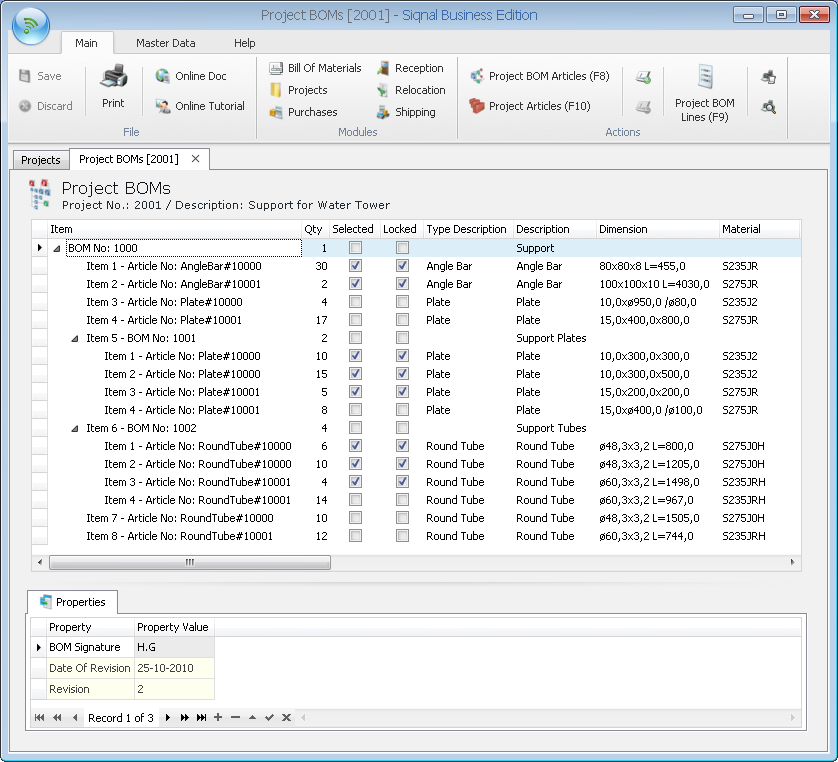
Actions shows
shortcuts and functions in the module Project BOMs:
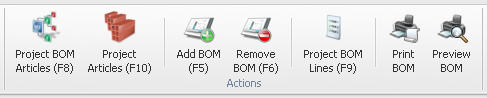
Project BOM Articles: Starts the module Project BOM Articles.
Project Articles: Starts the module Project Articles.
Add BOM: Is
used when a BOM has to be found and inserted into the project. Add BOM
will show a pop-up with BOMs from the module Bill Of Materials and allow
filtered searching. When a BOM is found and inserted, Qty must be
entered.
Remove BOM:
Removes a BOM from the project. The BOM is not deleted, but detached from the
project and can always be added again through the Add BOM button. A BOM
can be removed only, when the Selected column is not checked.
Project BOM Lines: Opens a Project BOM Lines window, where BOM lines can be
edited, deleted or added.
Print BOM:
Prints the current Project BOM to the default printer immediately.
Preview BOM:
Opens the print preview window that can be found in the separate Print
Preview document.
Item: Shows
the project BOM tree.
Qty: The
number of BOMs or articles on the BOM line. Qty can be edited as long as the
column Selected is not checked.
Selected: Must
be set when the line is to be prepared for purchase or reservation. All BOM
lines can be selected or de-selected by checking or un-checking the parent BOM.
Locked: Is
automatically set, when the BOM line is purchased or reserved from the module Project
BOM Articles.
Type Description: Shows the description of the articles type.
Description:
Shows the BOM line description.
Dimension:
Shows the BOM line dimension.
Material:
Shows the BOM line material.
Surface:
Shows the BOM line surface.
Tag: Can
optionally be used to tag an item for traceability. Tag is part of the
summation in the Project BOM Articles module. Each unique tag will
produce its own new line in Project BOM Articles.
Drawing No:
Shows the drawing no of the BOM line.
Total Weight (kg): Shows the total weight of the line, if weight calculation is
enabled.
Shipping No:
If the BOM line is to be shipped, the shipping number must be selected in this
field from a drop-down list.
Shipping Qty:
The number of items to ship must be entered in this field. The quantity and
description will be transferred to the Shipping module.
Inquiry No, Ln
No, Purchase No, Ln No, Res No,
Date, Delivery Date, Available Date, Location, Tag,
Comment, Supplier, Contact and Phone No: Read-only
information columns.
Properties tab:
Read-only information on article and BOM properties.