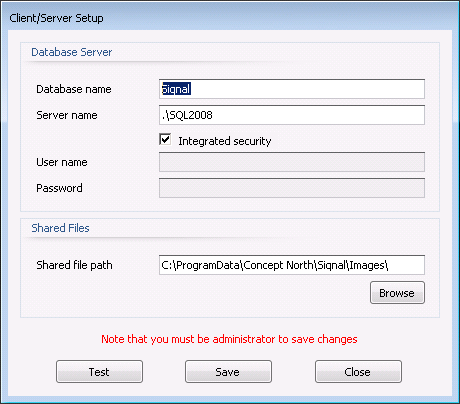Inquiries
The Inquiries module is used to
query the articles for the modules: Stock, Quotes, Orders,
and Projects. The modules Quotes and Orders include a
wizard that can be used to form the query. All inquiries can be elevated to
purchases, with the function Copy To Purchase. An inquiry can only be deleted
if the reference is to the modules Stock and Projects, if the
reference is to the modules Quotes and Orders, can the inquiry
not be deleted.
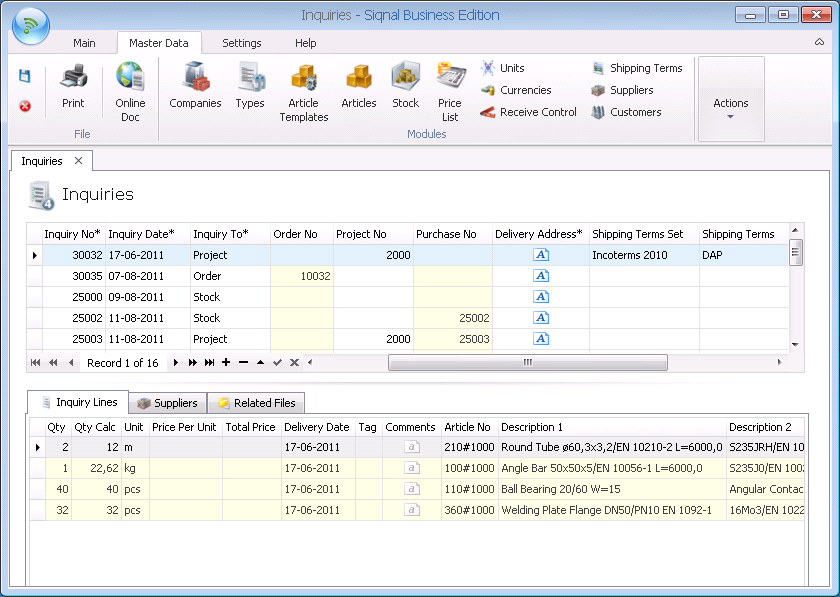
Actions show
functions for the module Inquiries.
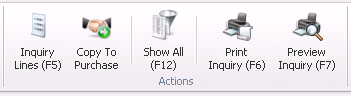
Inquiry Lines: Clicking the icon will open the specification lines of the
selected inquiry, where lines can be added, edited or deleted.
Copy To Purchase: All inquiries can be elevated to purchases, with the function Copy
To Purchase.
Show All:
Clicking the icon will show all inquiries, default is inquiries older than 3
month not shown in the grid.
Print Inquiry: Clicking the icon will perform a quick print of the report
Inquiry.
Preview Inquiry: Clicking the icon will open a new window with a preview of the
report Inquiry.
Company: The
column is only showed in the grid if there are more than one company registered
in the module Companies.
Confidential Clerk: Select the responsible
employee in the drop down.
Purchase No:
Show the purchase no as a reference between the inquiry and purchase.
Inquiry No*:
Will be given automatically when a new line is created. The sequence is coming
from the module Companies and can be overwritten. Field is mandatory.
Inquiry Date*: Today is suggested, but can be overwritten. Field is mandatory.
Inquiry To*:
It is possible to create an inquiry to stock or project. It is also possible to
create an inquiry from the modules Quote or Order. Field is
mandatory.
Quote No:
Shows reference to quote.
Order No:
Shows reference to order.
Project No:
Shows reference to project.
Currency*:
Currency is selected from drop down. Currencies are defined in the module Currencies.
Field is mandatory.
Delivery Address: Delivery address should only be given if the delivery address
differ from the default delivery address from the module Companies.
Default is the delivery address from the module Companies used on the
Inquiry report.
Shipping Terms Set: Optional shipping terms from a drop-down list defined in the
module Shipping Terms and must reflect the terms agreed with the
supplier.
Shipping Terms: Optional terms under the shipping terms set.
Top Text:
Optional top text shown on the inquiry report.
Bottom Text:
Optional bottom text shown on the inquiry report.
Locked: If
Locked is set, no information can be edited. Locked is set when:
- An inquiry is printed. The lock can be
removed.
- An inquiry is copied to Purchase. The
lock cannot be removed before the purchase is deleted again.
Inquiry Lines tab: On this tab are inquiry lines showed for information.
Suppliers tab:
On this tab should one or more suppliers be selected.
Related Files tab: On this tab it is possible to register files that are related
to the inquiry, drawing and text files etc. The files are saved into the system
and are placed in the folder specified in the popup Client/Server Setup and
with the Shared file path viewing below. Use append (+) bottom to add files. Up
and Down are used to alter the order of files.